GGU-GABION: Step 2 - Define the system (Ex. 1)
Select the menu item "System" from the "Editor 1" menu. The following dialog box will appear. Enter the figures shown below:
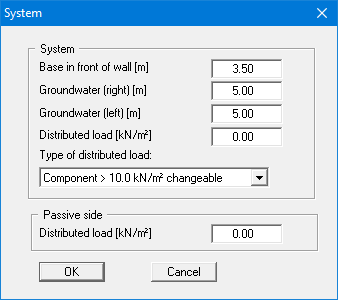
Because no absolute heights are used the top of the wall has a height of 0.0 m and all depths entered are positive downwards.
The 5 kN/m² live load for the example system is entered later using the menu item "Editor 1/Berms (active side)".
