GGU-GABION: Step 3 - Analyse system (Ex. 2)
Now select the "Analyse" menu item from the "System" menu.
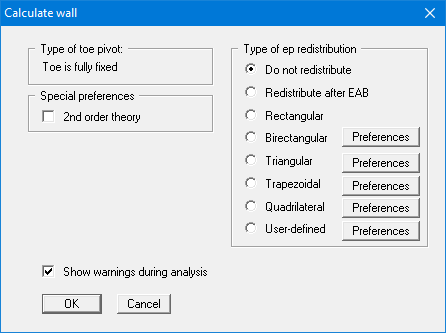
After clicking the "OK" button the analysis begins. The program first performs an intensive plausibility check of the data input and returns the appropriate information. Once analysis is complete the results are shown in a message box.
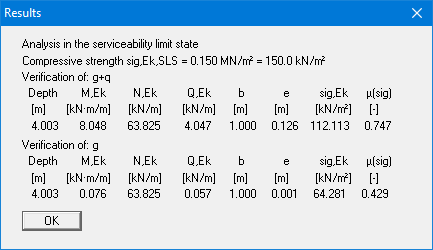
After closing the message box, the system is displayed on the screen, together with the results.
