GGU-GRAIN-DENSITY: "Tests" menu item
This represents the program's central menu item. All the basic data involved in the determination of grain density is entered here. After clicking this menu item or double-clicking in the result table the following dialog box opens (example):
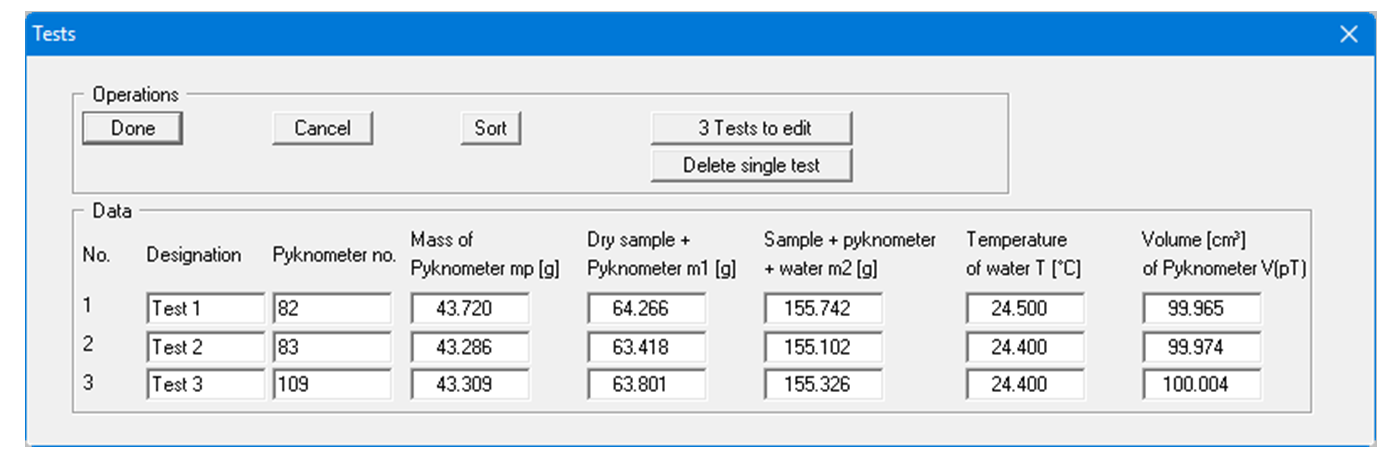
This example contains three single tests, each represented by an input row. The automatic numbering of the tests defines the sequence in the table. You define the number of input rows needed using the "x Tests to edit" button.
Enter the obligatory data in the input boxes shown in the dialog box to determine the grain density.
After clicking the "Delete single test" button, you can select one of the current single tests to be deleted in an option box.
Further input boxes for entering additional information (e.g. soil type) can be defined using the menu item "Output preferences/Table texts + allocations". If you have used this option you will no longer see the test input dialog box shown above. Each individual test is opened separately via a button with the automatically allocated test number:
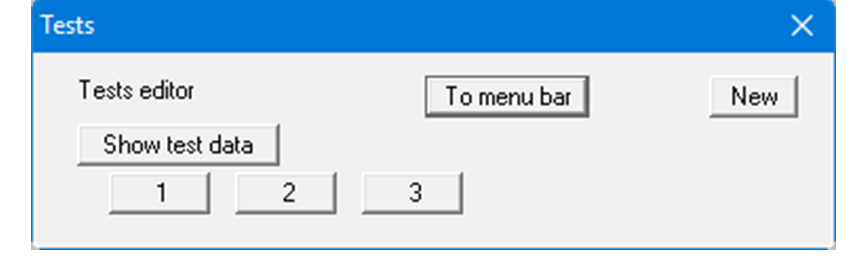
Using the "Show test data" button the input data and test results corresponding to all entered single tests are displayed in a message box. The data are subsequently displayed in the results table on the output sheet. For example, you will see the following dialog box for the first test:
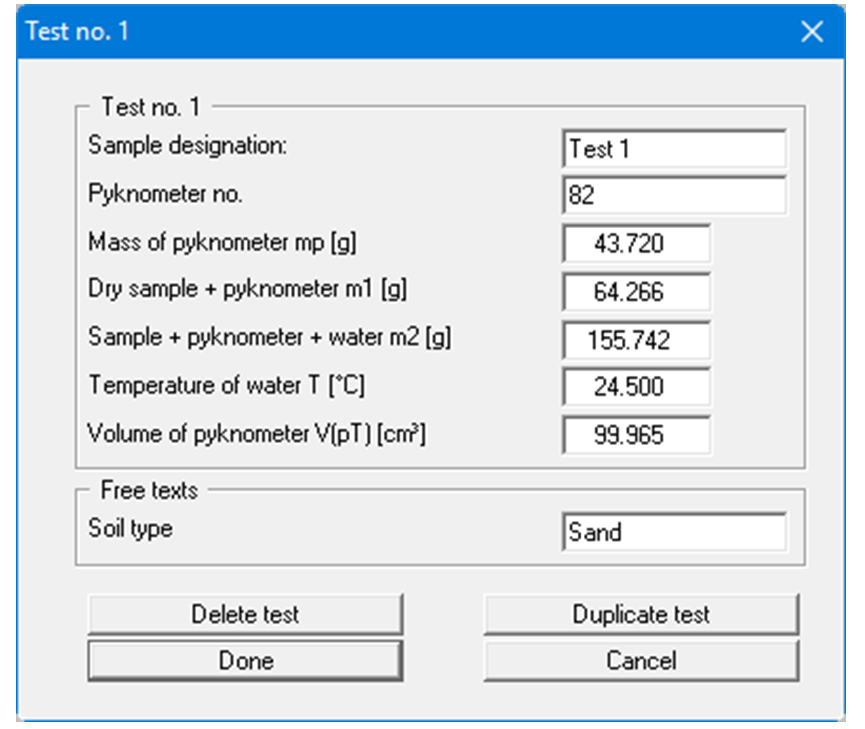
The additional input boxes are shown at the bottom of the dialog box; for soil type input in this example.
