GGU-LATPILE: "Differing sections" menu item
If you want to design a steel pile using differing sections at different depths, you can use this menu item to define the different individual sections for the pile. For example, this can be used to represent partial corrosion of the steel pile, as shown in the following dialog box:
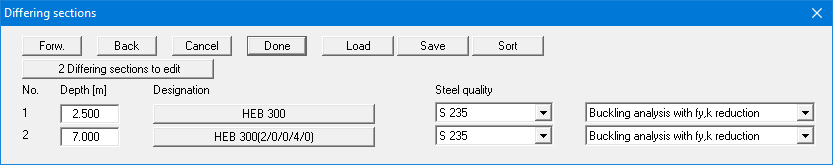
First, define the required number of sections using the "x Different sections to edit" button. After clicking the button with the section designation, you will see a dialog box in which you can select the required section from the section list. You can save your section compilation in a ".sol_ggu" file and load it again when needed using the "Load" and "Save" buttons. The sections are sorted according to depth using "Sort".
If you are working with differing sections, you specify the steel grade and buckling analysis for the individual sections in the dialog box for this menu item.
If you exit this menu item and have previously selected "With section list" in "Editor 1/Analysis options", you will be asked whether you wish to convert to steel design using differing sections. You will see a similar question if the case is vice versa. If you have already selected "Differing sections" and would like to add a section (e.g. with corrosion), you can go to the "Editor 2/Steel sections" and add the required section without having to immediately move back to "With section list" again. When you exit this menu item you will see the reverse question: whether to change to steel design using the section list. In this case, respond negatively and supplement your new section using the menu item "Editor 2/Differing sections".
