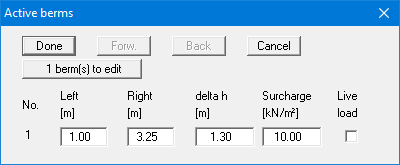GGU-LATPILE: Step 3: Define berm on the active side
Go to the "Editor 1" menu and select "Berms (active side)":
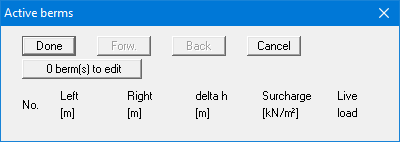
Click "0 berm(s) to edit" and enter 1 as the new number of berms. Enter the following values and click "Done".
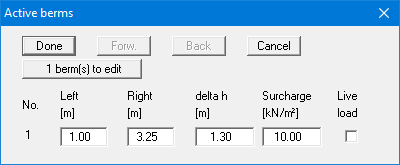
Go to the "Editor 1" menu and select "Berms (active side)":
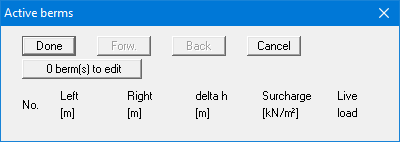
Click "0 berm(s) to edit" and enter 1 as the new number of berms. Enter the following values and click "Done".