GGU-OEDOM: "Pen colour and width" menu item
For reasons of clarity, different colours are used as default for graphic presentation of the different lines. With this menu item you can alter the preferences to suit your wishes.
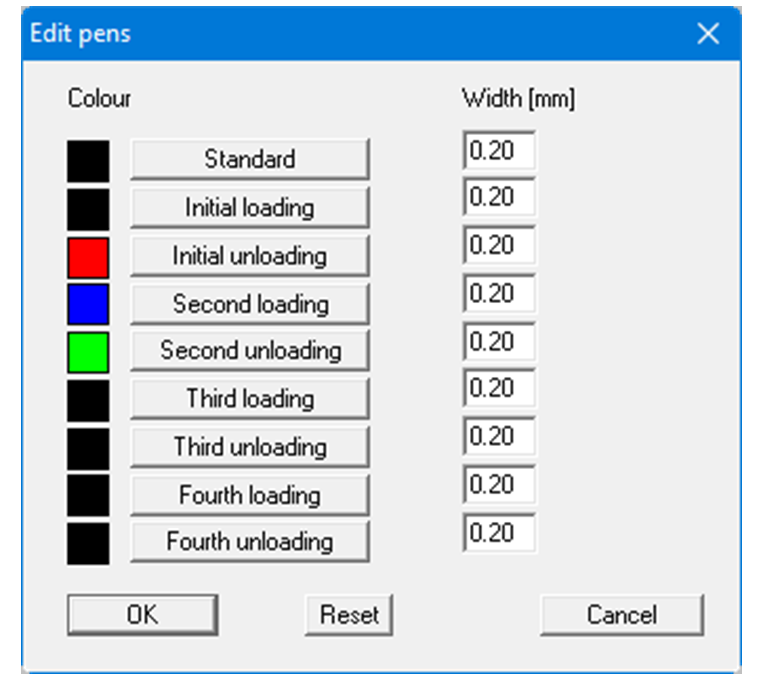
The pen widths can be edited for the lines of the different loading stages and, after clicking the appropriate buttons, the pen colours be adapted.
The "Standard" colour, for example, is used to represent the data entered using "Edit/Company" and "Edit/General". Use "Reset" to restore the default pen colours.
On monochrome printers (e.g. laser printers), colours are shown in a corresponding grey scale. Graphic elements employing very light colours may be difficult to see. In such cases it makes sense to edit the colour preferences.
