GGU-OEDOM: "Show test data" menu item
A dialog box opens showing the test data entered and the calculated settlements and constrained moduli.
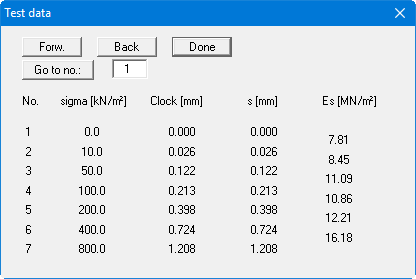
You can navigate through the list using "Forw." and "Back". You can move directly to a test number by entering the corresponding number and clicking "Go to no.:".
When evaluating using Compression indices a column for the compression index Cc appears in the dialog box in place of the constrained modulus Es.
