GGU-OEDOM: "Tests" menu item (using Constrained modulus evaluation)
If the constrained moduli evaluation method is selected, the following dialog box opens immediately after clicking this menu item:
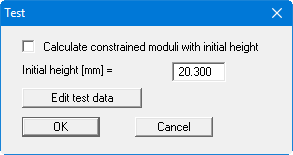
There are different opinions on whether the constrained moduli must be calculated using the initial height for every loading stage or using the height at the beginning of each respective loading stage. Using the "Calculate constrained moduli with initial height" check box you can bring to life your own personal judgment on this.
The central data input box is reached by pressing the "Edit test data" button. The following dialog box opens for the example given above:
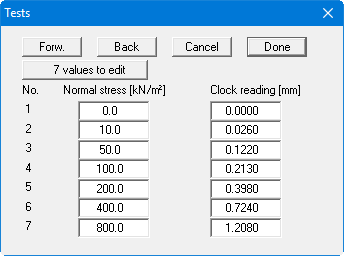
The test results relevant to the calculation of deformations and constrained moduli, the normal stress [kN/m²] and the corresponding gauge readings [mm] are entered in this dialog box.
In the example used here 7 value pairs have already been entered. By pressing the "x values to edit" button you arrive at a further dialog box for editing the number of value pairs. If no values have been entered (new test), the box will contain a 0. Value pairs are added by increasing the number, and existing value pairs deleted by decreasing the number.
A maximum of 12 value pairs can be represented. If more data pairs than this are used the list can be navigated using the "Forw." and "Back" buttons. Return to the previous dialog box without saving the changes using "Cancel". Input is accepted by clicking the "Done" button.
