GGU-PLGW: "Define individual points" menu item
You can define the starting points of water particles.
The following dialog box appears for this menu item and the two following menu items, "Flow lines/Define circle points" and "Flow lines/Define end points ".
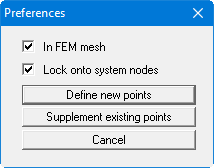
The "In FEM mesh" check box displays the FEM mesh when specifying points; otherwise, only the system outline is displayed. Defined points will be locked on to the system nodes closest to the mouse pointer when clicked, if the "Lock onto system nodes" check box is activated. Otherwise the points can be freely positioned within the system.
If some points are already defined, further points may be added by pressing the "Supplement existing points" button. Existing points are deleted if you exit the box via the "Define new points" button.
