GGU-PUMPTEST: "Texts" menu item
The default labelling of some output sheet elements can be edited in this menu item's dialog box. Among other things, the name of the output sheet can be specified here.
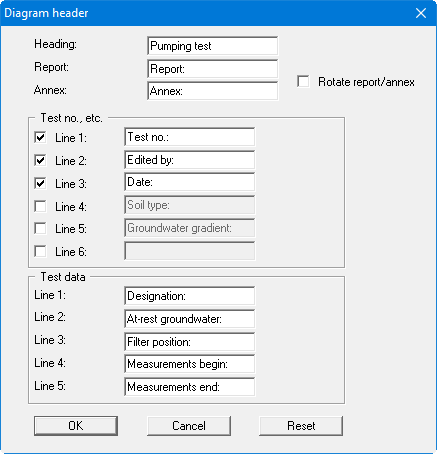
Your input in lines 1 to 6 in the "Test no., etc." group box of the above dialog box, as well as the input for "Report:" and "Annex:" also represent the designations for the input boxes in the "Edit/General" menu item dialog box. If lines are deactivated in the above dialog box, the corresponding input boxes in the "Edit/General" menu item dialog box are also deactivated.
Using the input in lines 1 to 5 in the "Test data" group box in the above dialog box, you define the input box designations in the "Edit/Test data" menu item dialog box and thus the representation in the table on the output sheet. Use "Reset" to restore the default labelling settings.
