GGU-SETTLE: Adjust layer depths of nodes (Ex. 1)
After entering nodes, you can edit the depths at the nodes for the individual layers. For this, select the menu item "Soils/Edit layer depths". A double-click in the area of the node will then suffice to call up the following dialog box.
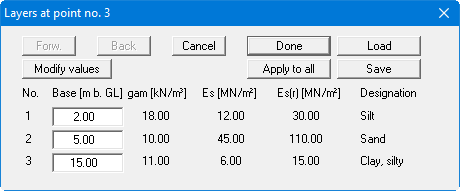
This box is absolutely identical to the box for default depths. The only difference is that any changes made are with reference to the current node. Depths are entered as m below ground level. Edit the input for the drilling points at which the layer depths deviate from the default section in accordance with Table 3 (BP 1, BP 3 and BP 4).
