GGU-SETTLE: Calculate foundation settlements (Ex. 1)
After defining a foundation you can have the system calculated. In principle, we can differentiate between analysis of foundation settlements and the analysis of user-defined settlements. The two calculations can also be mixed. With foundation settlement we mean the settlement at special points on the foundation:
settlement in the foundation centre
settlement at the four characteristic points
settlement at the four foundation corners.
If you are only interested in settlement at the above described foundations points, select the "System/Analyse" menu item or press the function key [F5].
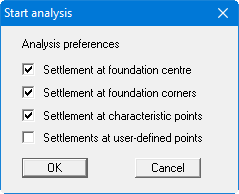
Activate the check box(es) of choice and click "OK". You may see a note on the specified special preferences first. Acknowledge the notes and start the analysis. Information on analysis progress is displayed in the status bar. Once analysis is complete the foundation settlements are entered in the foundation centre, in the corners and in the characteristic points, depending on the preferences specified above.
If you have calculated a system and then edited any input values (e.g. foundation dimensions, foundation stress, type of limiting depth calculation, etc.), the program deletes all calculated settlements, as they are then no longer valid for the altered system. If you have already defined user-defined settlement points within the framework of previous calculations, you can have these settlements recalculated by activating the "Settlement at user-defined points" check box.
