GGU-SETTLE: Coloured settlement contours
In analogy to the previous section, colour-filled contours can also be created. The following dialog box appears:
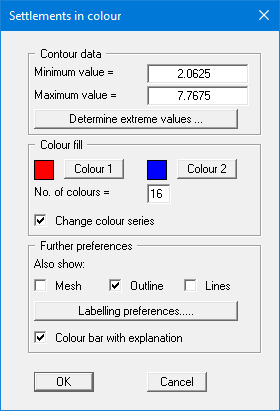
"Contour data" group box
The "Determine extreme values" button computes the minimum and maximum settlements and enters them into the appropriate input boxes. However, you need not retain these values, but can also define your own. No smoothing of the contour lines can be performed here."Colour fill" group box
You can control the colour subdivisions of the contour diagram using "No. of colours". In the example above, 16 colours will be displayed between "Colour 1" and "Colour 2". The default setting is a colour course from red to blue. These colours can be edited as required after selecting the "Colour 1" and "Colour 2" buttons, or simply reverse the choice by selecting the "Change colour series" check box."Further preferences" group box
In addition to the colour presentation you can also have the triangle mesh and/or the outline displayed. Additional contour lines can also be drawn. Line labelling preferences can be defined by means of the "Labelling preferences" button. Here you can also define the font size for the colour bar on the right-hand edge of the screen, which is used to assign the respective colour to the corresponding size on your output sheet. Activate the check box for labelling the colour bar with the explanation of the value displayed."OK"
The colours will be drawn after confirmation. If this colour bar is drawn in the right page margin, specify a larger value for the right plotting margin (e.g. 25 mm) in the "Page size + margins/Page size and margins" menu item.
