GGU-SETTLE: Define borehole points (Ex. 2)
First select the menu item "File/New" and activate the "Triangular foundations" check box.
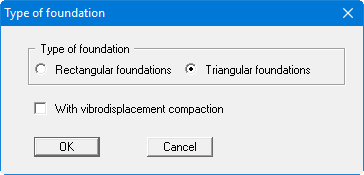
To define the drilling points proceed analogous to the descriptions in Sections “Define soils (Ex. 1)” to “Adjust layer depths of nodes (Ex. 1)” and enter the coordinates, layer depths and soil properties at the drilling points in the corresponding menu items (see Table 1 to Table 3 in the system data in Section “System data (Ex. 1)”).
If you have previously worked through the example for analysis of rectangular foundations, the following prompt box opens when changing to triangular foundations via "File/New":
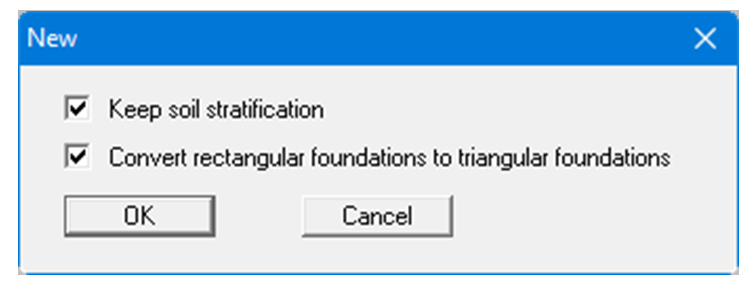
All of the previous data on the drilling points and the triangular mesh can be retained by activating the "Keep soil stratification" check box. The rectangular foundations can also be directly converted to triangular foundations. If the check box is deactivated the foundations must be entered again from scratch.
