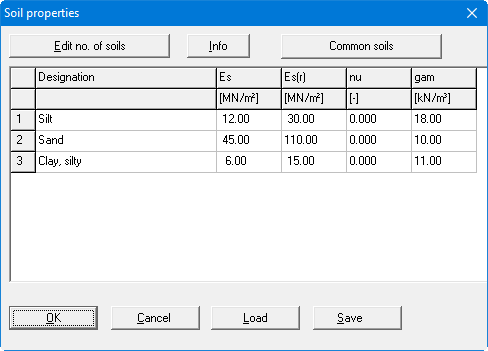GGU-SETTLE: Define soils (Ex. 1)
First select the menu item "File/New" and activate the "Rectangular foundations" check box.
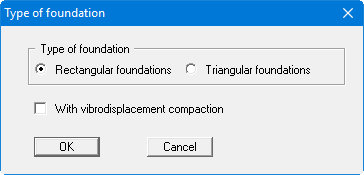
The first step in a calculation using the GGU-SETTLE program is the definition of a triangle mesh. The nodes of the triangle mesh are described by the borehole points. The borehole points are then connected to a triangle mesh, from which the program can interpolate the constrained modulus profile at any point. To define the borehole points proceed as follows:
First, go to the menu item "Soils/Layers" and click the "Edit no. of soils" button. Enter '3' for the new number of layers. Three rows are then displayed for the layers in the following dialog box. Enter the soil properties from Table 2 (soil types and soil properties) as shown.