GGU-SETTLE: "Depression section preferences" menu item
Preferences for settlement depression visualisation can be specified using this menu item. The following dialog box opens:
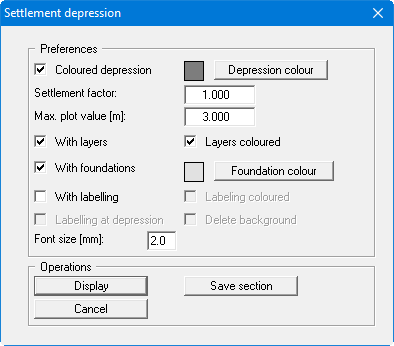
With "Depression colour" you define the colour with which the depression will be filled when the "Coloured depression" check box is activated. The settlement depression will be displayed in a vertical section, generally with the strata (constrained modulus profiles). With "Settlement factor" you can influence the depth of the settlement depression in the presentation. With "Max. plot value" you specify the presentation of the foundation stress in section. With "Foundation colour" you define the colour with which the foundations will be filled when the "With foundations" check box is activated.
Activating the "With labelling" check box automatic section labelling can be used. When activated the program inserts a table below the section, containing the calculated settlements at the settlement points defined. The labelling font size can be altered to suit requirements. If the "Labelling coloured" check box is activated the settlements are visualised in the above defined colour for the depression. If the "Labelling at depression" check box is activated, the automatic labelling table is no longer shown and the settlements entered in the graphics directly at the settlement points.
If the specified section is required again later for further evaluations, you can save this section to a file and reload it again later using the above shown dialog box. After leaving the dialog box via the "Display" button the program first calculates the settlements and then displays the settlement depression for the specified points.
A location sketch is automatically displayed on the screen showing the system outline and the defined section. This section course legend is activated by default, but can be deactivated in the "Graphics preferences/Section course legend" menu item.
