GGU-SETTLE: "Ground level" menu item
Absolute heights can be adopted using this menu item. Enter the new ground level elevation. You can modify the designation for the absolute elevation (here: m AD) in the following input field.
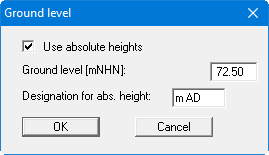
After leaving the dialog box using "OK", the new ground level is shown in the "Soils/Default layer depths" dialog box. The previously entered layer bases are automatically converted to absolute depths by the program.
