GGU-SETTLE: "Settlement depression section" menu item
This menu item allows the calculation and presentation of settlement depressions. In contrast to the settlement depression, defined using the menu item "Evaluation/Define multi-node section" by connecting previously analysed settlement points, this vertical section is always along a straight line. This is, on the one hand, a restriction but, on the other hand, offers more clarity, as the soil stratification and positions of foundations are shown in such a section. In principle, this is the menu item of choice when it comes to displaying settlement depressions. Specify the means of defining the section in the dialog box.
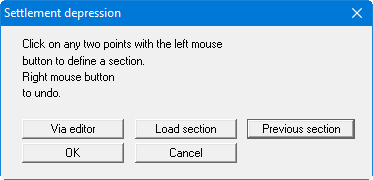
For this type of evaluation the section course is no longer bound to the settlement points, but consists of a start and an end point. Using the "Via editor" button you can specify the start and end points using numerical values instead of the mouse. If you have previously saved a section it can be loaded again using "Load section". The "Previous section" button is only visible if a section has already been defined and loads the section defined immediately prior.
If you click "OK" you define a new section by clicking the start and end points using the mouse. Once the end point is defined a dialog box opens for input of the number of subdivisions. The number of subdivisions defines the number of drawdown points for calculation.
Once the section has been defined a dialog box opens allowing preferences for the graphical visualisation of the settlement depression to be specified. The same dialog box can also be accessed via the menu item "Special/Depression section preferences". A description can be found in Section”"Depression section preferences" menu item”. The settlement depression is visualised when you exit the preferences dialog box via the "Display" button.
