GGU-SETTLE: "Values for all foundations" menu item
Using this menu item, it is possible to specify certain foundation data globally for all foundations. After clicking on it the following dialog box appears:
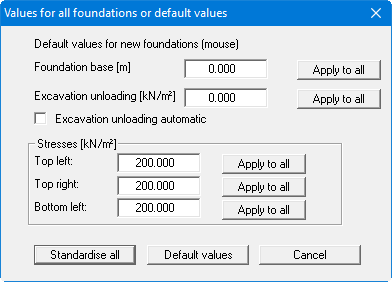
The following input data can be globally specified:
foundations base,
excavation unloading,
corner stresses of the foundations.
An "Apply to all" button follows each input box. By clicking any button, the respective data is adopted for all foundations. You then return to the above dialog box and can edit further data or exit the box via the "Cancel" button. The "Apply to all" button adopts all data for all foundations. The dialog box is closed automatically after this button is clicked.
The values entered above are saved as default values by pressing the "Default values" button. These default values are adopted as the basic data for graphically generated foundations (see “Define graphically" menu item”) and for foundations generated by the program (see Sections “"Generate foundations in a row" menu item” to “"Generate annular foundation" menu item”). Subsequent changes to the data can be made at any time via the menu item "Foundations/Define" (see Section “"Define" menu item”).
