GGU-SHRINKAGE: "Tests" menu item
his represents the program's central menu item. All the basic data involved in the determination of the shrinkage limit is entered here. After clicking this menu item or double-clicking in the results table the following dialog box opens (example):
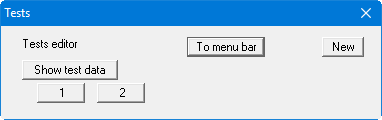
Two tests are already present in this example. The tests are automatically numbered and the test numbers ("1, 2, ...") shown on the respective buttons. The following actions are possible:
"To menu bar"
You return to the original menu bar."New"
You can now enter data for a new test."Show test data"
The input data and test results corresponding to all entered single tests are displayed in a message box. The data are subsequently displayed in the results table on the output sheet."1", "2", ...
By clicking the buttons labelled with the test numbers you can open and edit the data for the corresponding test.
After clicking "New" or the button of an existing test a dialog box opens for entering or editing the obligatory test data for determining the shrinkage limit.
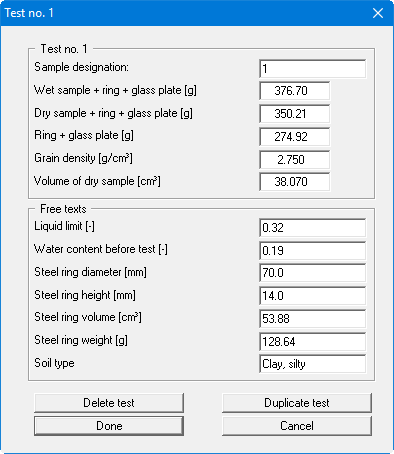
Additional input boxes for entering further information can be specified via the "Output preferences/Table texts + allocations" menu item, for example the boxes in the "Free texts" group in the above dialog box. The following actions are also possible from the above dialog box:
"Delete test"
The currently displayed test will be deleted."Duplicate test"
The currently displayed test will be duplicated. You will automatically find yourself in the next test. All the values used in the old test are transferred to the new one."Done"
You will arrive back at the previous dialog box. All values entered will be accepted."Cancel"
Returns to the previous dialog box without accepting changes.
