GGU-SIEVE: "Extra GSDs preferences (1)" menu item
With this menu item you can define important preferences for extra GSDs. You will see the following dialog box:

In the "Curve representation" group box you can specify the smoothing out procedure with which the GSDs are to be presented. A further explanation can be found in the menu item "Graphics preferences/Preferences".
For the display of the extra GSDs, you can decide whether the grain distribution curve should be displayed as a line and/or with markers on the measured values.
You can use the "Extra GSDs pens" button at the bottom of the dialog box to set different pen colours, widths and, if required, dashing for the display of the first 5 extra grain size distributions (see figure below).
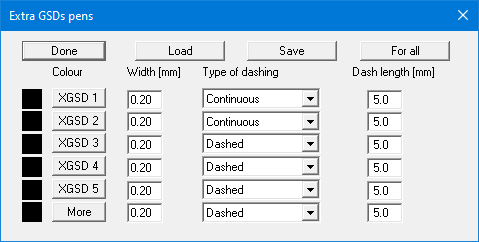
Use the "More" button to specify a common display type for all subsequent extra grain size distributions (6 - 100). Use the "For all" button to select a common colour for all 100 extra grain size distributions in one step.
It is often desirable when visualising boundary curves to hatch areas. The hatching is defined in the "Hatch what" in the dialog box shown above. Here you can define 3 areas to be hatched, by selecting the desired GSD for the hatch boundary from the input boxes:
Hatch between the lower diagram edge and an extra GSD.
Hatch between the upper diagram edge and an extra GSD.
Hatch between two extra GSDs.
Upon selecting "None", no hatching will be entered for this area. With the "Hatch lines" button varying hatch lines can be created.
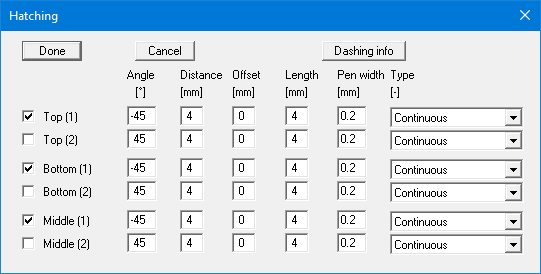
Hatching can consist of two lines, e.g. in order to create a cross-hatch. The curves for the required ranges are activated using the check boxes. Further information is available by pressing the "Dashing info".
Alternatively, it is possible to fill the areas with a certain colour. The colour is defined in the "Hatch colours" group box of the Extra GSD box. Click on the corresponding buttons and select the required colour from the colour dialog box. The current colour is shown in the small box beside the buttons.
The preferences described above for line and/or colour hatching are only active if the requisite check box is activated in the "Hatch how?" group box.
