GGU-SIEVE: Hydrometer analysis input
For a pure hydrometer analysis (sedimentation), activate the "Evaluate hydrometer arm" check box in the dialog box. The relevant input boxes are then activated accordingly.
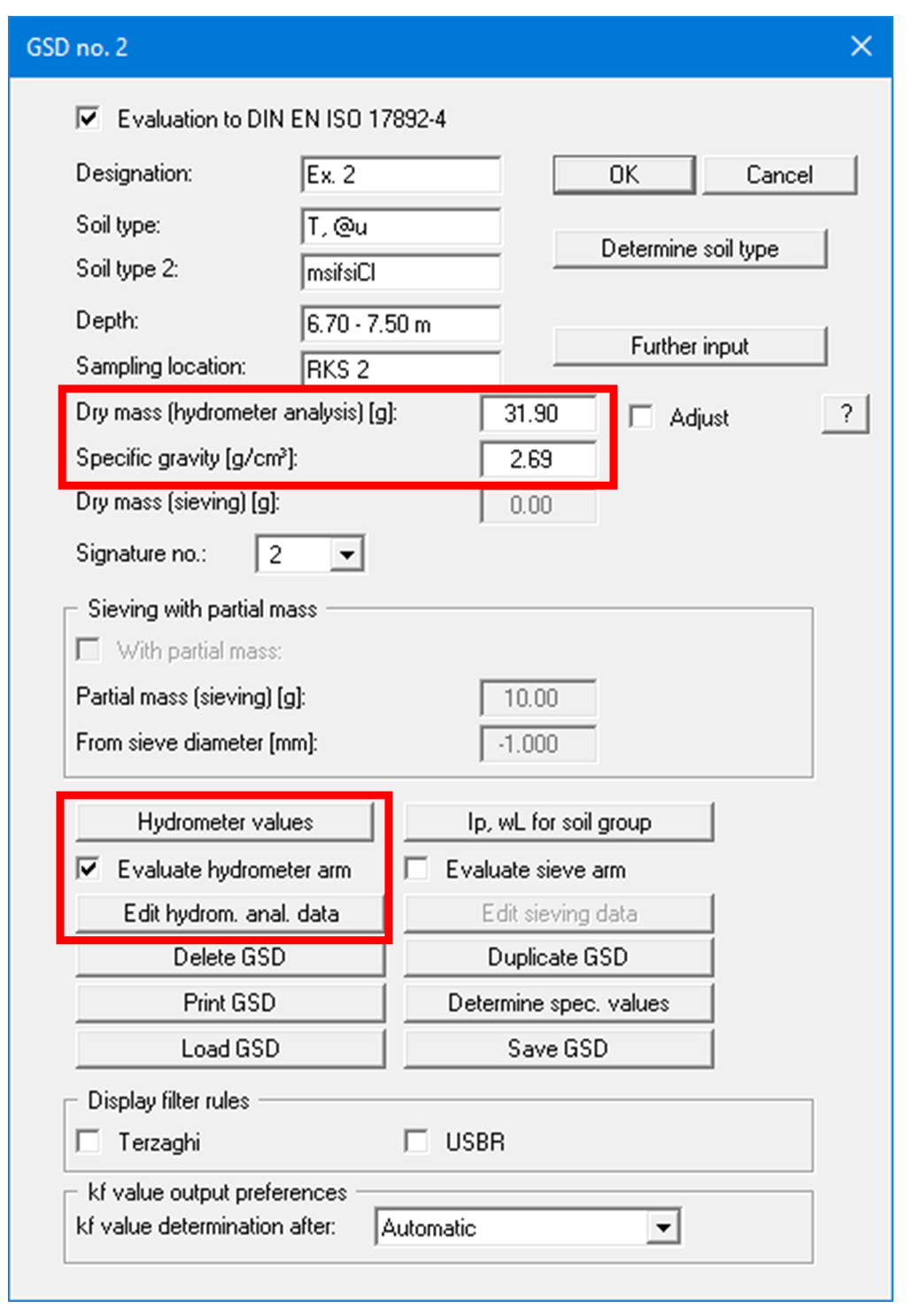
"Dry mass (hydrometer analysis) [g]"
Enter the dry mass of the sample in [g]."Specific gravity"
Enter the specific gravity of your sample in [g/cm³]."Hydrometer values"
A dialog box opens for entering the data for the hydrometer used in the test.
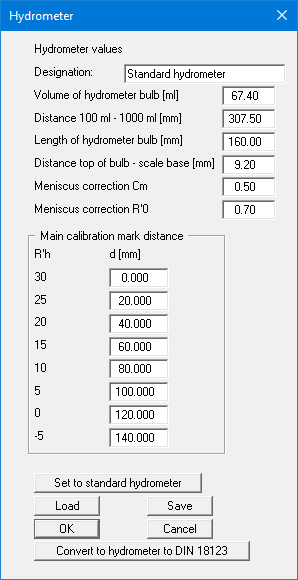
Two correction factors are determined when calibrating the hydrometer according to the instructions in EN ISO 17892-4, the meniscus corrections Cm, and R'0. The program automatically corrects the reading values R'h using the factors given above.
If you have made any changes and would like to restore the DIN hydrometer values, press the "Set to DIN hydrometer" button. The current values can be stored in a file using the "Save" button. If you use "GGU-SIEVE.aer" as the file name and save the file in the program folder, the hydrometer values will be active at the next program start. Previously stored hydrometer values can be opened again using "Load".
If you wish to continue evaluation using the DIN 18123 hydrometer method, you can switch back and forth using the lower check box or deactivate the "Evaluation to EN ISO 17892-4" check box in the previous hydrometer analysis editor box.
"Evaluate hydrometer arm"
Hydrometer analysis data can only be entered and evaluated if this check box is activated."Edit hydrometer analysis data"
If you press this button you will arrive at the following dialog box, allowing you to enter hydrometer analysis data:
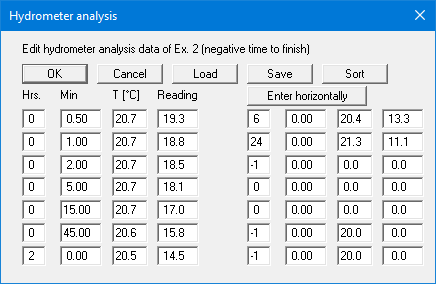
In this box you enter the time of measurement after starting the test in hours and minutes as well as the corresponding temperature. If readings have been taken in second intervals they must be converted to and entered in decimal minutes, i.e. 15 seconds = 0.25 minutes, 30 seconds = 0.5 minutes, etc.
In addition, the uncorrected hydrometer reading R'h is entered in accordance with EN ISO 17892-4, Section 5.3.1.5, i.e. for a reading of 1,0300, 30.0 is entered. The program automatically calculates the corrected reading value using the correction factors you entered.
If the same reading intervals are used every time, the sequence can be stored in a file using "Save". This file can be opened again using "Load". If a sequence is saved with the name "GGU-SIEVE.scä" in the program folder, the file is loaded automatically when the program is started. The times are automatically put into the correct time sequence by pressing the "Sort" button.
Using the "Enter horizontally"/"Enter vertically" change-over switch dictates horizontal or vertical progress when pressing [TAB]. It is generally useful to enter vertically if only the reading data is to be edited. However, you can also navigate these input boxes using the cursor keys [Arrow left], [Arrow right], [Arrow up] and [Arrow down]. Negative time input signals the end of the table.
