GGU-SLAB: General information on representation of contour lines, circles and tables
Numerous options are available for evaluation and graphical representation. If you point to one of the contour line diagrams or the menu item "Evaluation/Circles" or "Evaluation/Table", you must first select the parameter to be displayed. The following box opens if you are working with the partial factor concept.
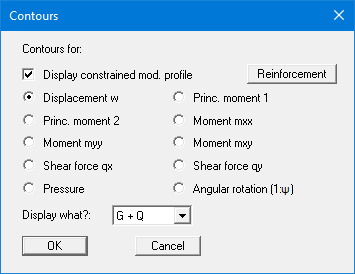
The angular rotation is the inclination of slab displacement and can be used to assess allowable angular rotations. In addition to the required state variable, decide whether the display should include permanent (G) and/or live loads (Q).
Alternatively, the reinforcement of reinforced slabs can also be visualised. Click the "Reinforcement" button and the following dialog box opens:
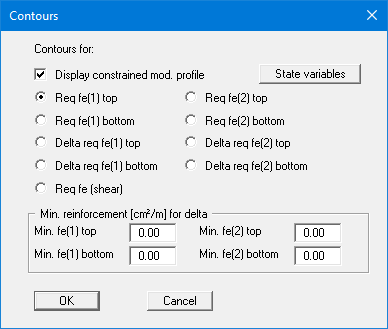
Using the four upper option buttons you select the required reinforcement at the upper and lower slab faces and fort he two reinforcement directions, 1 and 2. If the slab has a minimum reinforcement you can enter the minimum reinforcement fort he upper and lower slab faces (reinforcement directions 1 and 2) in "Min. reinforcement [cm²/m] for delta" and then have the further reinforcement requirement displayed using, for example, the "delta req fe(1) top" option button. If you press the "State variables" button the dialog box for selecting the state variables opens again (see above).
