GGU-SLAB: "Line loads" menu item
The procedure for defining line loads is explained in a dialog box. Define the line load by clicking the system nodes to which a boundary condition is then assigned. The action is completed by pressing [Return]. A dialog box into which you can enter the start and end value then opens. The load is then assigned corresponding to the point distance of the neighbouring element edges. When analysing with the new partial safety factors you will also see the "Live" check box because of the differentiation between permanent and changeable surcharges.
If line loads have already been defined an additional "Delete all line loads" button appears in the dialog box. If you leave the dialog box by using this button, all line loads are deleted, and a new line load can be defined. Individual line loads can be deleted by pointing to this menu item once again and clicking the nodes to which the line load was assigned. The following dialog box then appears:
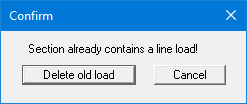
Click the "Delete old load" until all sections of the marked line load are deleted and then define the new line load if required.
