GGU-SLAB: "New" menu item
You can enter a new system using this menu item. You will see the following dialog box:
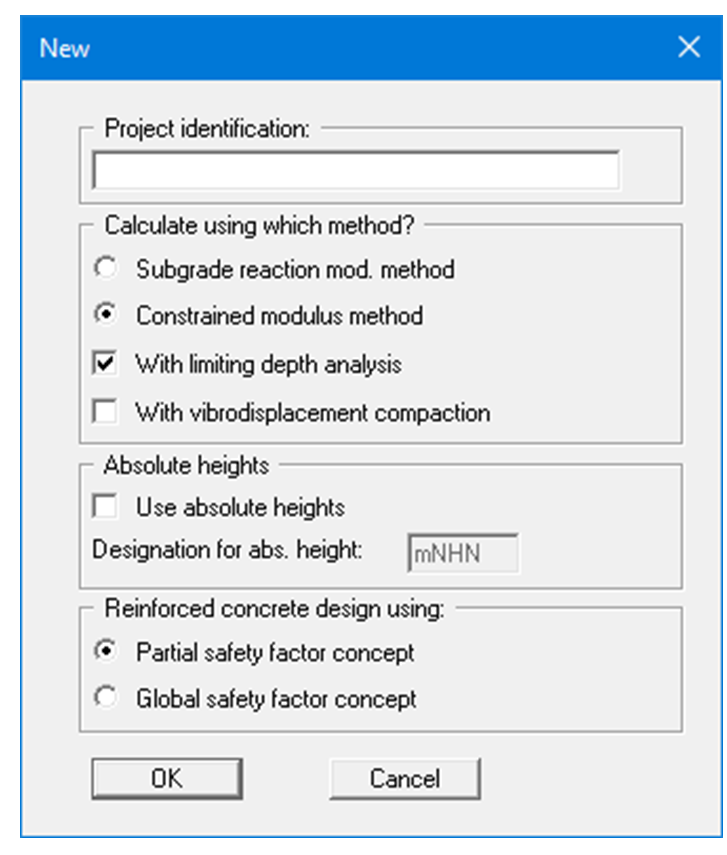
You can enter a description of the system being worked on; this will then be used in the General legend .
First, specify the analysis method in the dialog box. A limiting depth analysis can be made when using the constrained modulus method. The limiting depth analysis can also be activated in the dialog box in the menu item "System/Analyse". Further preferences for the analysis can be specified there.
Activate vibrodisplacement compaction adoption after Priebe (Heinz J. Priebe, Die Bemessung von Rüttelstopfverdichtung, Ground Engineering, December 1995) using the "With vibrodisplacement compaction" check box.
If your analysis uses the constrained modulus method, you can also work with absolute heights. If the "Use absolute heights" check box is deactivated, the ground level will be at 0.0 and all depth input is positive downwards. If the check box is activated, enter the layer depths in absolute values (y-axis positive upwards). You can adapt the designation (here: m AD) in the subsequent input box. The absolute ground level is entered in the "System/Ground level" dialog box .
You can select the safety concept to be employed for analysis and design of the reinforced concrete. Activate the standard required using the corresponding command button.
If an FEM mesh has already been entered and you want to switch from the subgrade reaction modulus method to the constrained modulus method (or vice versa), retaining the same mesh, you can elect to retain the existing FEM mesh after leaving the dialog box using "OK".
