GGU-SLAB: Step 2: Define the constrained modulus profile (Example 3)
Select the menu item "Constrained mod./Layers". Press the "Edit number of layers" and enter a 2, because we have 2 layers in the system.
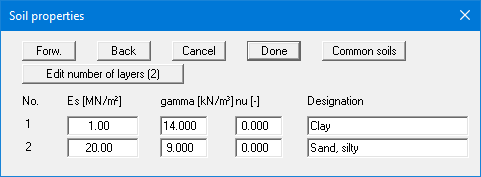
Enter the values given in the dialog box. In this case "nu" represents the Poisson's ratio of the soil.
Input of the unit weight of the soil is necessary for the limiting depth analysis. If a water level is present within a single layer, the different unit weights can be taken into consideration by dividing the layer into two. Enter the weight of the wet soil for the area above the groundwater table and the buoyant weight of the soil below the groundwater table.
Select the "Constrained mod./Default depths" menu item and enter the values from the following dialog box:
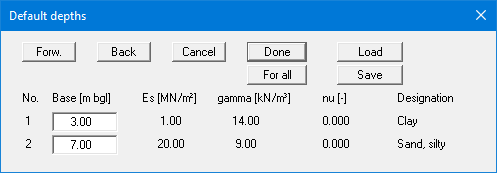
The depths entered here correspond to those specified at the beginning of this section.
