GGU-SLUGTEST: "Cooper preferences"/"Cooper deriv. preferences" menu item
This menu item applies equally to the model approaches after RAMEY, DOUGHERTY and MOENCH, and the derivatives of the various type curves.
A dialog window for defining H0 preferences opens when you go to this menu item.
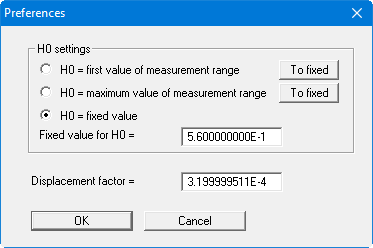
You can select:
the first value of your selected measurement range,
the maximum of the measurement range or
any fixed value.
The "To fixed" buttons allow you to assign the first value or the greatest value of the measurement range as fixed H0. The value is then transferred to the input box.
Please note that H0 has a decisive influence on the curvature of the data, particularly at the start of the curve, because in a COOPER graph the quotient H/H0 is represented.
The value chosen for H0 can therefore have a critical influence on your result.
In the dialog box above you can also define a displacement factor (> 0!) for the data curve. Initially, a factor of 1 is shown for the undisplaced curve. By horizontal displacement along the time axis the data curve is brought to congruence with the best fitting type curve. The displacement factor is used in the calculation of the transmissivity and permeability.
Your input is accepted after you leave the dialog box via the "OK" button and the adapted representation drawn on the output sheet .
In the following figure the model approach after COOPER is shown with the relevant parameters.
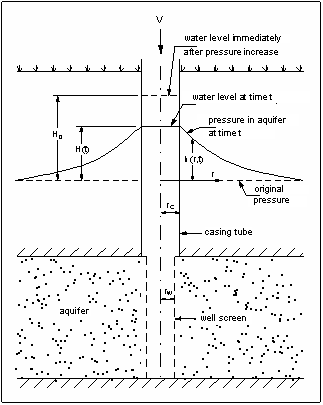
Figure 3: Aquifer configuration after COOPER
If you have chosen "DOUGHERTY" (the same as COOPER, but for an imperfect well) as evaluation model, you will see an expanded dialog box.
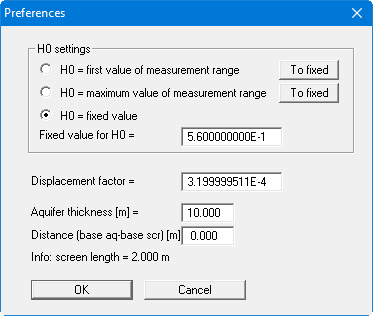
Here, you must also enter the "Aquifer thickness" and the "Distance" (base of aquifer - base of screen)" (see Figure 4: UKAq - UKF). This information is required to produce a pertinent model configuration.
This means that new values must be entered for each new aquifer configuration.
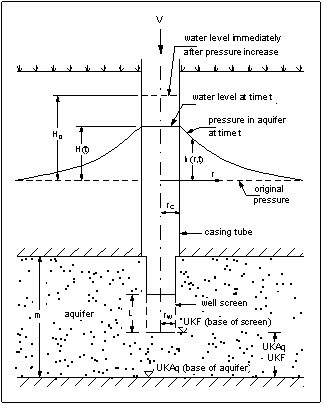
Figure 4: Aquifer configuration after DOUGHERTY
The "RAMEY" evaluation model corresponds to the configuration of the COOPER model (see Figure 3, Page 40).
For the "MOENCH" evaluation model, which includes a finite skin zone around the well, you must additionally enter
the ratio of the permeabilities of the aquifer to the skin zone,
the ratio of the storage coefficient of the skin zone to the aquifer and
a radius for the skin zone.
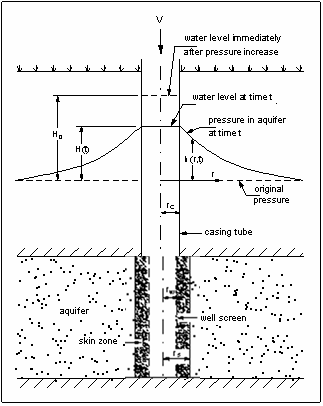
Figure 5: Aquifer configuration after MOENCH
