GGU-SLUGTEST: "Edit measured data" menu item
You can edit your measured data in a dialog box.
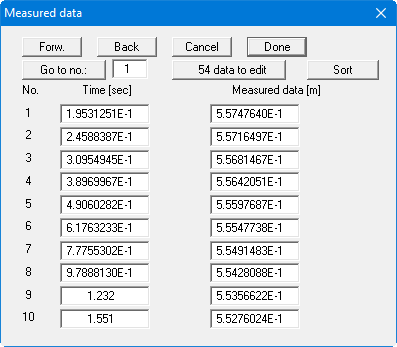
"Forw.", "Back"
If you have more than 10 data pairs you can navigate through them using these buttons."Go to no.:"
You can advance to the specified data pair."54 values to edit"
In the example shown here there are 54 data pairs. By pressing this button a dialog box opens in which the number of data pairs can be edited.
If no data are present (new test), the box will contain a 0. Data pairs can be appended by increasing the number; by reducing the number, existing data pairs can be deleted from the end of the list.
To delete pairs from an existing list, enter a time that is greater than the greatest actual time.
The "Sort" button moves this line to the end of the list and it can then be deleted by appropriately reducing the number of data.
"Sort"
If you have appended data pairs using the previously described button, you can have the data correctly sorted by time using this button."Cancel" or "Done"
You will leave the dialog box without accepting the changes.
