GGU-SLUGTEST: "Hand fit" menu item
For an initial overview it is often sufficient to evaluate manually. "Hand fit" allows you to bring the data curve to congruence with one of the type curves using the mouse. Before doing this you must specify from which value the curve is displaced. A small dialog window opens.
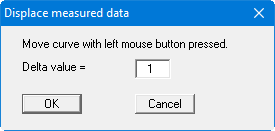
Data curve displacement is faster the greater the selected "Delta value". You will have to show a little patience for especially large datasets.
As long as you hold the left mouse button the data curve can be horizontally displaced by any amount. Height displacement is possible if the measured data deviate correspondingly.
Take note of the status bar at the bottom of the program window:
kf is shown here in real time.
This will help to give you a feeling for how the permeability varies for a "fit" from type curve to type curve.
