GGU-SLUGTEST: "Hvorslev" menu item
After selecting this item a "Test design after Hvorslev" dialog box opens. The same configuration (Case A/B) appears that you previously selected in the menu item "Hvorslev/- preferences".
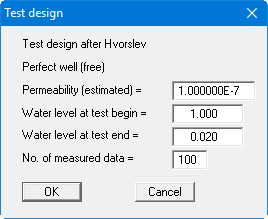
Enter an estimate for the permeability in the dialog box. In addition, you must enter a water level at the start of the test (the increase for a slug test) and the end of the test. Finally, you can enter the number of data pairs ("No. of measured data =") for the simulated curve.
Well data input is carried out via the menu item "Edit/Test data".
After confirming the data with "OK", the data graph is immediately displayed on your output sheet according to the HVORSLEV model.
