GGU-STABILITY: "Change" menu item
After clicking on this menu item the following dialog box appears:
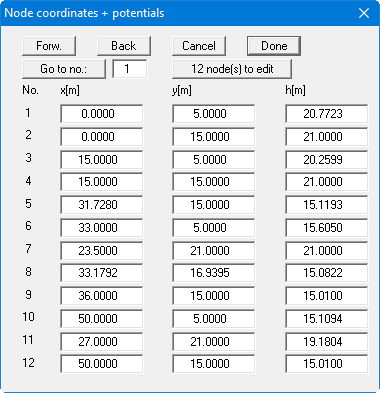
Within this box it is possible to change the x and y coordinates and the potential via the keyboard. The use of the buttons corresponds to the explanations in Section "Worked example 2: Data input via editor/Step 2: Enter System parameters (Ex. 2)/Surface points".
