GGU-STABILITY: "Common systems" menu item
Often, only a simple system needs to be investigated. A variety of systems can be generated in a matter of seconds using this menu item. If the "Common systems" dialog box is selected directly after the program starts, the dialog box shown below opens. If this menu item is opened, you immediately see only the lower "Which system?" area. The standard and procedure to be used have already been selected using the "Editor 1/Analysis options" menu item.
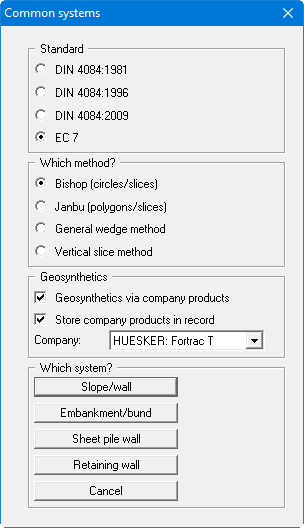
After input of the required data the system is displayed on the screen. You now need only define the soil properties, the centre-point array and search grid or polygonal slip body. You are free to use this system as a data basis for further refinements after generation.
