GGU-STABILITY: "Contours" menu item
If safety/utilisation factors have been calculated, you can have a contour plan of equal safety/utilisation factors displayed above the slope. For this, the program triangulates the calculated centre-points. The thus determined triangular mesh serves as an interpolation mesh for the presentation. After selecting this menu item, the following dialog box appears:
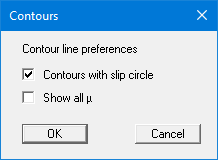
Here you can determine what is to be displayed additional to the contours. For a better overview, you should deactivate the lower check box. Only the most unfavourable utilisation factor is then entered. You can then specify the type of presentation of the contours.
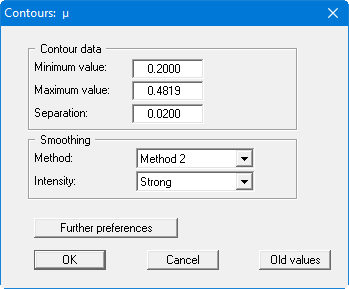
At the top the minimum (rounded down) and maximum safety/utilisation factors are shown. Below this is a contour separation calculated by the program. All three values can be edited to suit your wishes. Further down still, you can select from three smoothing out procedures, whereby method 2 generates the roundest contour lines but, on the other hand, cannot exactly model the safety/utilisation factor course for abrupt safety/utilisation factor jumps. With the "Further preferences" button you can set further preferences for the type of presentation. If you have previously selected this menu item, you can restore the old values with the button "Old values". If you leave the box via "OK", the contours will be displayed.
