GGU-STABILITY: "Dimension lines" menu item
You can define a vertical and/or horizontal dimension line for the graphics in order to emphasise and clarify the system dimensions.
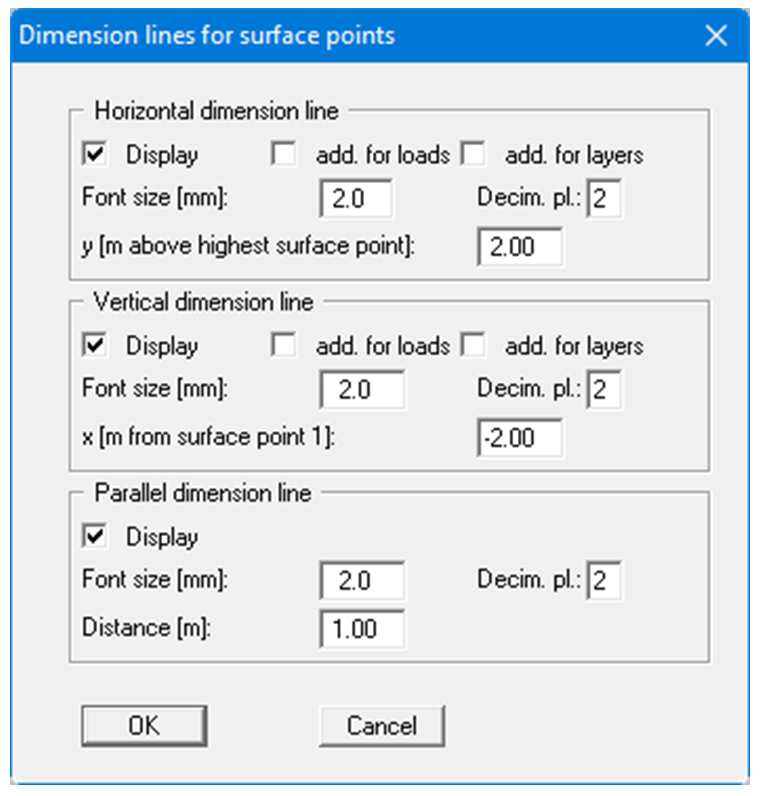
The distance to the surface points is defined by means of "y" (horizontal), "x" (vertical) and "Distance" (parallel). Negative values define a position below or to the left of the surface points. All values are in metres in the scale selected (see the menu item "Page size + margins/Manual resize (editor)").
The fastest way to modify the position of the dimension line is to press the [F11] function key and then to pull the legend to the new position with the left mouse button pressed.
