GGU-STABILITY: "Enter system parameters" menu item
Using this menu item system input can be carried out manually using direct numerical input. Experience has shown that data input via editor is usually only used to correct geometry entered using the mouse.
You will see the central dialog box for the system to be processed:
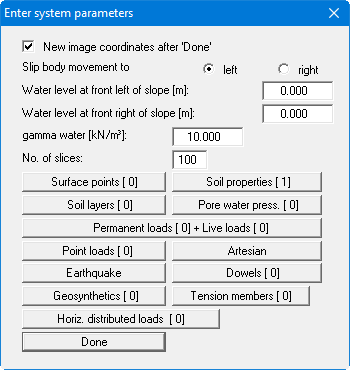
For more inexperienced users it makes sense to have the input and settings displayed on the screen immediately after closing the above dialog box. The "New image coordinates after 'Done'" check box is therefore activated in the program's default settings. After an introductory phase this constant screen refresh may become onerous to experienced users, who can then deactivate this check box. The GGU-STABILITY program uses the latest settings next time it starts, regardless of whether an existing file is opened, or new input is made.
For wall analyses (see "Nail wall" menu"), only slopes failing to the left can currently be considered.
Note on water levels:
From the water levels the program calculates the water load in the area of a slice and the horizontal loading of the slope due to water pressure. If the water level is below surface level, it has no meaning for calculations.
Note on number of slices:
Small numbers of slices mean low precision and shorter calculation times. Large slice numbers mean a correspondingly longer calculation time and higher precision. The minimum number of slices is also dependent upon the complexity of the slope. A slope which is heavily layered will require a larger number of slices than one which is homogenous. We recommend analysing using at least 50 slices.
Further system input is made by pressing the relevant buttons and entering the data in the subsequent dialog boxes. The following sections describe the individual buttons in more detail. After finishing data input, select the "Done" button.
