GGU-STABILITY: "Footing" menu item
If you activated the "Bearing capacity" option button in the "Editor 1/Analysis options" menu item, a further menu item, "Footing", becomes visible.
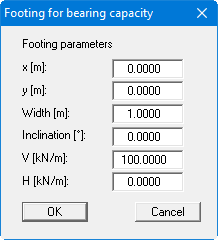
Here, you enter the footing parameters required for bearing capacity analysis.
"x", "y" = position of left footing edge
"Width" = footing width
"Inclination" = inclination of footing base
"V" = vertical load on footing
"H" = horizontal load on footing
For a bearing capacity analysis the safety is then acquired from a comparison of the failure load Vb and the working strip footing load Vwork. (also see Section 9.5):
![]() = Vb/Vwork.
= Vb/Vwork.
For an analysis of bearing capacity the program varies the load Vb until the slope stability FOS ![]() = 1.0 using the global safety factors or the utilisation factor µ = 1.0 using the partial factors. When using variation, the horizontal load is increased or decreased corresponding to the vertical load.
= 1.0 using the global safety factors or the utilisation factor µ = 1.0 using the partial factors. When using variation, the horizontal load is increased or decreased corresponding to the vertical load.
