GGU-STABILITY: "Graphics output preferences" menu item
With this menu item you can specify in which form the system is to be presented on the screen, in order to carry out an optical check of the details. The corresponding dialog box is, on the whole, self-explanatory.
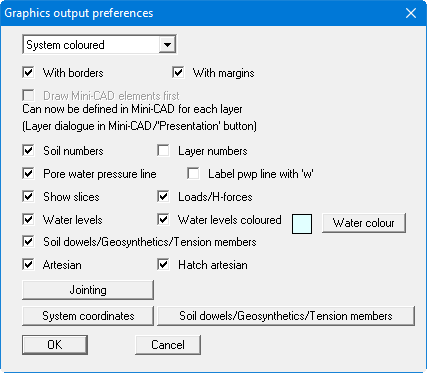
Use the "System coloured" combo box to activate coloured system visualisation, i.e. the soil colours defined in "Editor 1/Soil properties" are adopted for use in the soil properties legend and in system visualisation. It is also possible to define hatching for the various soil types, or turn off colour and hatching completely.
Using the upper two check boxes the borders and page margins can be switched off (also see menu item "Page size + margins/Page size and margins").
Using the "Jointing" and "System coordinates" buttons you open a dialog box in which the visualisation format in the graphics can be influenced.
With the "Soil dowels/Geosynthetics/Tension members" button you can call up a dialog box, in which you can influence the visualisation of these slope elements (presentation width, height, labelling). If, in the "Editor 1/Analysis options" menu item, you have activated the "StC present" check box, "StC" appears for stabilisation columns after Neidhart/Gömmel on the button instead of the soil dowels. Instead of "Geosynthetics", if the use of steel strips is activated, "Steel strips" is then displayed here.
