GGU-STABILITY: "Nail force legend" menu item
If you activate the "Show legend" check box in the dialog box, a table of forces for the selected nailing elements will be displayed in the diagram.
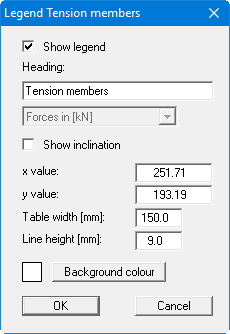
The position and dimensions of the legend can be defined here. The font size is adjusted to suit the defined table width.
The fastest way to modify the position of the legend is to press the [F11] function key and then to pull the legend to the new position with the left mouse button pressed
