GGU-STABILITY: Step 1: Select analysis options (Ex. 1)
After starting the program, the logo is at first displayed. Select the menu item "File/New" and leave the dialog box "Common systems" with "No". The "Analysis options" dialog box, which can also be accessed via the "Editor 1" menu, opens for input.
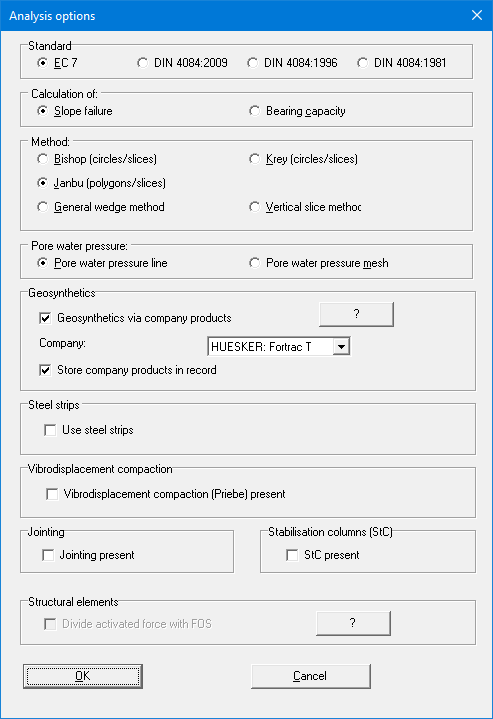
The default setting is the "EC 7" standard and the "Bishop (circles/slices)" calculation method.
Select the "Janbu (polygons/slices)" method for use with the example system. Because HUESKER geosynthetics are to be used later, in the "Geosynthetics" group box, "Company:" options menu, select "HUESKER: Fortrac T" from the displayed list of geosynthetics manufacturers and their product ranges.
After confirming with "OK" you will see a dialog box, in which you can enter the partial safety factors. Using the "To DIN 1054:2010" button in the "Default values" group box, you can accept the partial factors for the various load cases. The partial safety factors for DS-P, which are selected by default, will be used in this example.
