GGU-STABILITY: Step 6: Enter water levels and loads (Ex. 1)
For calculation of the horizontal and the vertical water pressure above slope areas, the program also requires the water levels at the front left and front right of the slope. When the program starts the default values are 0.0 m. Water levels can be defined using the left or right mouse button after pointing to "Editor 2/Water levels" menu item. The example contains a slope without dammed water, so these values need not be altered.
The permanent load of 5 kN/m² for the example system is defined with the mouse in analogy to the previous input, using the menu item "Editor 2/Loads/point loads". First select the type of load from the dialog box. Click the "Permanent loads" button for the example used here. You will then see information on implementation; click the upper left and right slope points. Enter 5 kN/m² as the load for both sides in the following dialog box.
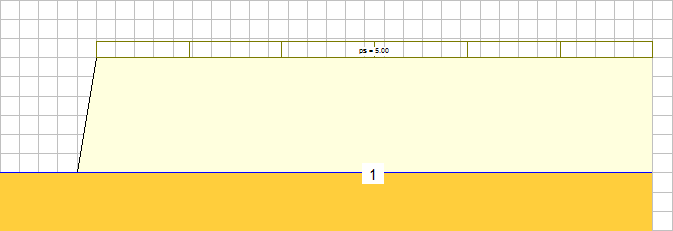
Figure 6 Permanent load visualisation (worked example 1)
