GGU-STABILITY: Step 8: Analyse slope with polygonal slip surfaces (Ex. 2)
After defining the slip bodies the system can be analysed. Select the menu item "Analyse slip bodies" from the "Utilisation factors" menu.
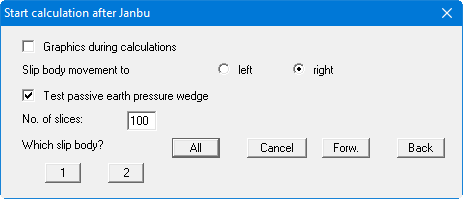
Adjust the number of slices to suit your wishes. If the "Test passive earth pressure wedge" check box is activated, the program will examine whether gradients greater than 45° - /2 occur in the passive earth pressure region of the respective slip body. These slip bodies will not be investigated. Slip body movement should to the "right". Start calculation of all slip bodies using the "All" button.
Once calculations are complete you will be shown some statistics. After confirming with "OK", the slip body with the lowest FOS is displayed. In the "Utilisation factors" menu, point at the "Show individual slip bodies" or "All" menu items to display other slip bodies or all slip bodies. Point at the "Display results" menu item to display the principal analysis parameters and to print them.
