GGU-STABILITY: Step 9: Generate geosynthetics (Ex. 1)
Go to the "Nail wall/Generate" menu item. You will see the following dialog box. If geosynthetics have already been generated, activate the "Delete current geosynthetics" check box.
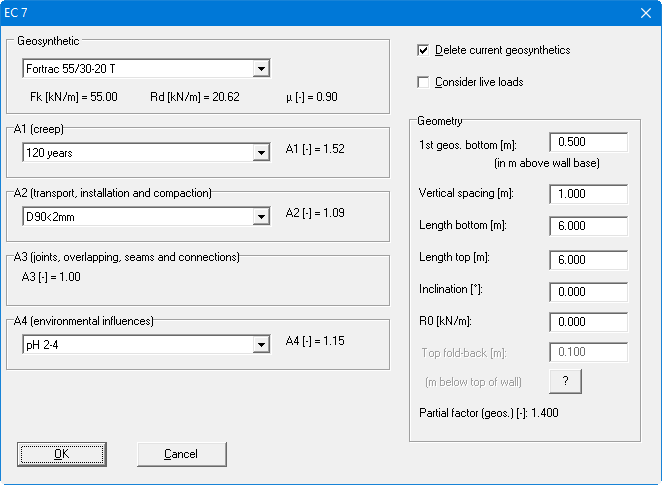
Enter the values shown in the dialog box and confirm with "OK". Six new geosynthetics are generated. After confirming the corresponding message box, a new prompt appears immediately. If you answer the "Generate new slip surfaces?" query with "No", the new geosynthetics are represented in the system and the defined values listed in a table in the "Nail force legend".
Normally and thus for the example, answer the query for the slip surface generation with "Yes". Generate an intersection if the geosynthetics starting points are not located at the wall.
