GGU-STRATIG: "Alignment" menu item
With this menu item or alternatively by pressing the [F9] function key you can align the entered objects (stratigraphic logs, wells, dynamic probing's, etc.) within the page. You can use a vertical alignment between the top and bottom page margin and/or horizontal alignment of the objects between the furthest left and furthest right objects.
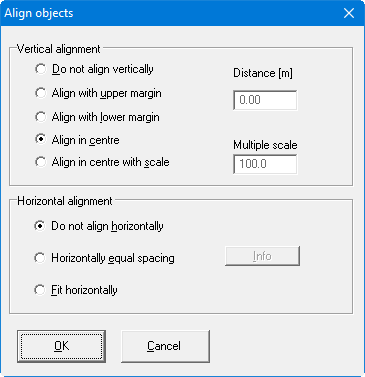
This function is used most often after creating new objects. If the lower margin has not yet been set to a height suitable for all objects you may not see any of the objects on the screen. Select the "Align in centre" option from the upper group box of the dialog box. The program then automatically defines a lower drawing margin such that all objects are visible, vertically central on the screen (also see notes on the lower drawing margin).
