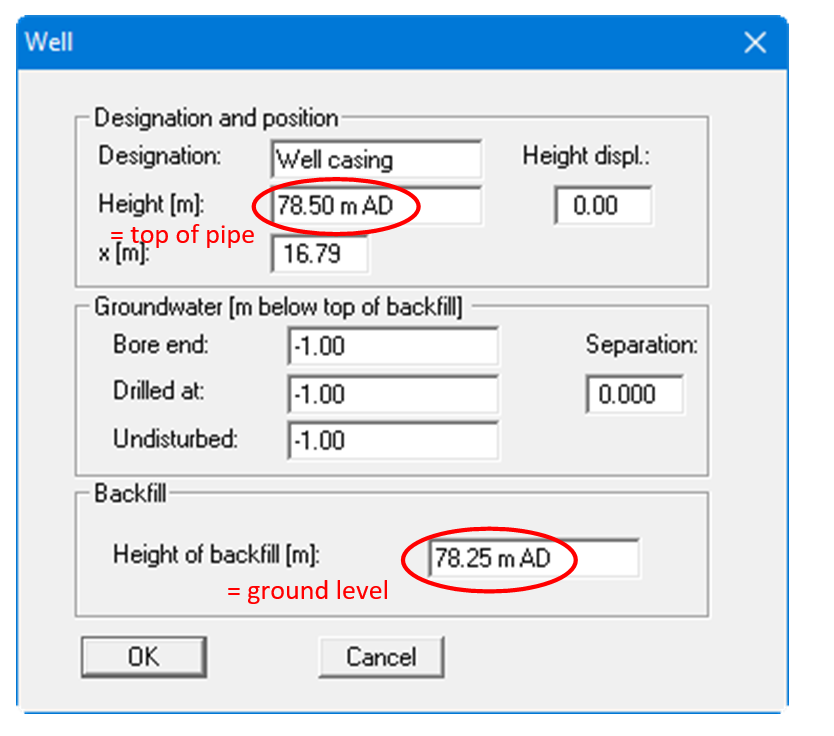GGU-STRATIG: Create new well or edit an existing one
The menu item "Well" allows input and presentation of well constructions (with casing and backfill) in the classical manner (see "Ex_Well.bop" file). The casing is displayed centrally, surrounded by the backfill. After opening the example file and clicking this menu item the following dialog box opens:
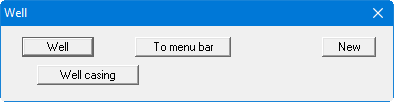
A well is included in the file. The following actions are now possible:
"Well"
The button indicates that you are in the well editor. After clicking this button, you change to the menu item "Input/Stratigraphic log". If you have a stratigraphic log with a separate well visualisation, this allows you to quickly swap between the two element editing modes."To menu bar"
You return to the original menu bar."New"
You can now enter a new well."Well casing"
By clicking the button labelled with the designation (here: Well casing) you can edit the data for the corresponding well.
If "Well casing" is clicked in the option box, the following well editing dialog box opens:
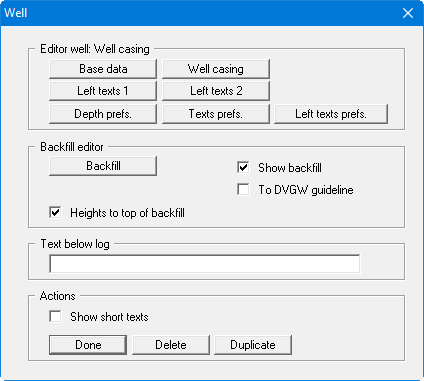
Data input is generally analogous to the "Stratigraphic log" menu item (see descriptions of the "Left texts 1", "Left texts 2" and "Left texts prefs." items in Section “Add additional information as "Left texts"“, "Depth prefs." in Section “Opening the editor for editing a single stratigraphic log“ and "Text prefs." in Section ”Edit text preferences ("Text prefs." button)”).
The height of the well casing (i.e. top of pipe) is entered in the well "Base data". The height of the fill (i.e. ground level) is also entered as the absolute height. Additional descriptions of the input boxes can be found in Section “Enter base data of a stratigraphic log”.