GGU-STRATIG: "Define" menu item
Using this menu item, you can define soil properties to be visualised in the soil profiles as Homogeneous regions. These can be soil classes, for example, but also specific soil parameters or contaminant levels in the soil.
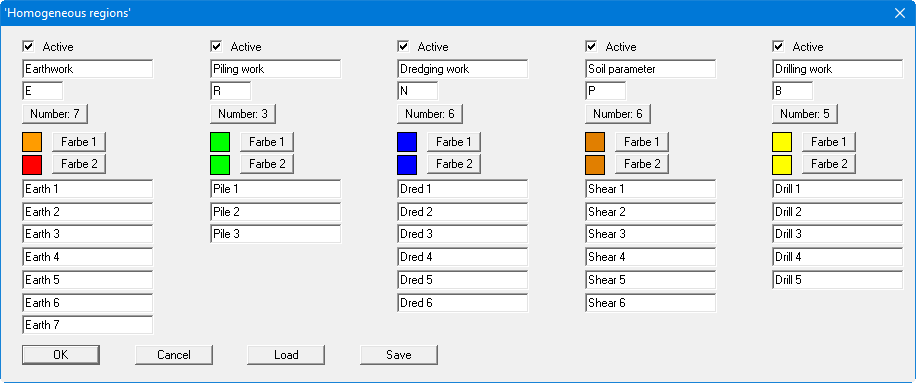
You can adopt up to 5 properties for editing and subsequent use by activating the respective "Active" check box. Specify a designation and an abbreviation. Using the "Number x" buttons you specify the number of classes, which you can then appropriately label. In addition, you can define a colour for each property. If you select different colours for Colour 1 and Colour 2, a colour corresponding to a linear colour gradation between Colour 1 and Colour 2 will be adopted for the subsequent graphics.
