GGU-STRATIG: "Dynamic probings" legend
A legend for dynamic probings can be displayed using this dialog box. Activate the "Show dynamic probing legend" check box.
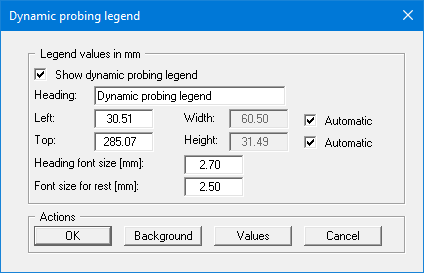
A legend heading can be entered. To define the legend position on the output sheet it is sufficient to specify the upper left corner of the legend frame. If the "Automatic" check box is activated the width and height are determined by the program. Input is in [mm] in the header data coordinate system, because the size and position of the legend should not move in line with any scale changes made to the log data. The font size for the heading and the remaining labelling can be modified. A coloured backdrop can be defined for the legend after pressing the "Background" button.
The fastest way to modify the position of the legend is to press the [F11] function key and then to pull the legend to the new position with the left mouse button pressed.
By clicking on the "Values" button the following dialog box opens:
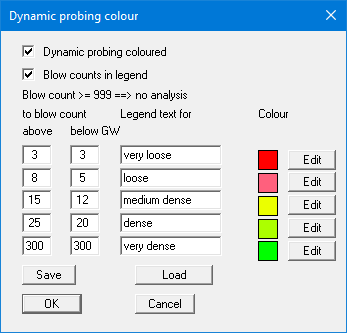
The "Dynamic probing coloured" check box must be activated to display the dynamic probing diagrams in colour on the output sheet in accordance with your defined colour coding. Each colour, which can be edited with the "Edit" button, is taken from the blow count in the diagram. The colour boundaries are determined by the values for "to blow count". Boundary values can be given for blow counts above or below groundwater level (see "Input/Dynamic probing").
The text after this will be entered into the legend with the colour. Imaginable would be a text such as "non-load bearing", "slightly load bearing", etc. The boundary values can be displayed following the explanatory texts by activating the "Blow counts in legend" check box. The values for above GW and below GW are displayed respectively.
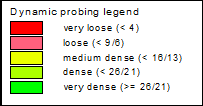
You can save your input in a "GGU-STRATIG.ggu_lrs" file at the program level, so that it is always loaded when the program is started. You can also subsequently load an already saved combination of values.
