GGU-STRATIG: Edit layout of "Left texts" ("Left texts prefs." button)
After clicking the "Left texts prefs." button in the stratigraphic log general editor box formatting options can be selected for both "Left texts 1" and the "Left texts 2".
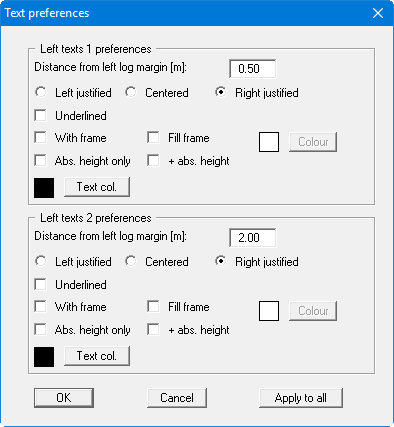
The texts can be displayed in two columns by entering different distances from the left log margin. For example, water content and LOI determined in the lab can be displayed side-by-side. A frame can be activated to further emphasise this additional information and a colour-fill selected. An activated frame is displayed over the whole length of the stratigraphic log and the same width as the defined text.
The settings for the type of depth labelling with absolute heights are only effective if the depth information is activated in "Left texts 1" and "Left texts 2" .
The settings defined in the above dialog box for the "Left texts" on the selected stratigraphic log can also be activated for all other stratigraphic logs in the current file by using the "Apply to all" button.
