GGU-STRATIG: Edit preferences for visualisation
For visualisation in the GGU-STRATIG program, you can set preferences in the lower part of the dialog box:
"Longtexts"
The default allocations of the long texts interpreted from the abbreviations in the individual long text lines Text A1, Text A2 and Text B can be adapted to user requirements.
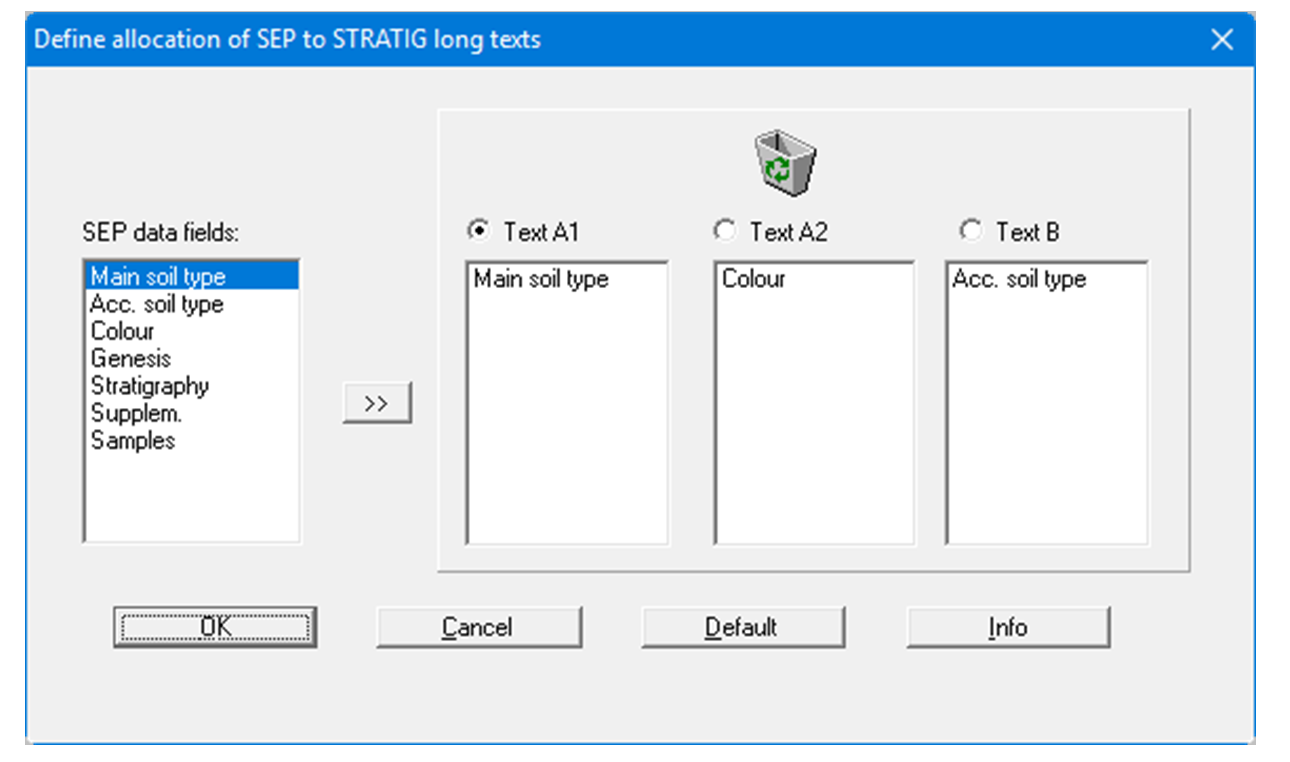
The SEP data field selected on the left is copied to the currently selected text box on the right by pressing ">>". The simplest procedure is to drag the SEP 2 data field into the required text box holding the left mouse button pressed. The sequence within the text box can also be altered in this way. The "Default" button resets the distribution of the texts to the program defaults.
"Samples/short texts"
The dialog box that opens when this button is pressed allows you to modify what is transferred to the short text line when the SEP 2 abbreviations are interpreted.
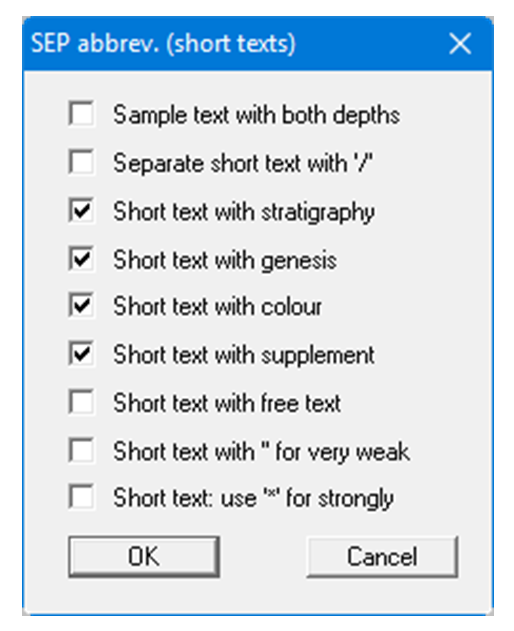
If samples are entered for a specific stratigraphic log, both depths (from … - ...) can be activated here.
In compliance with DIN, a strong minor constituent is shown by an overline (). In short text in the dialog boxes the program uses the "@" symbol in front of the corresponding letter, which is converted to an overline in the graphics. If this graphic conversion does not function correctly when exporting to other programs, the "@" symbol can also be replaced by the "*" symbol.
If you edit the short text preferences, you must re-interpret the abbreviation lines of your layers. To do this simultaneously for all layers of a stratigraphic log, you may use the "Interpret all" button (see "Example: Input of a stratigraphic log").
"Qualities"
You can alter the text presentation e.g., from "slightly" to "somewhat".
If the language is changed during an active session from English to German, the German translation of the quality descriptions can be called up using the "Reset" button.
"Assign (samples)"
The symbols to DIN 4023 for disturbed sample (unfilled box), special sample (filled box) and core sample (box with cross) can also be interpreted at the same time using the corresponding SEP 2 abbreviations. The allocation of abbreviations (here, named short texts) to symbols is carried out in this dialog box.
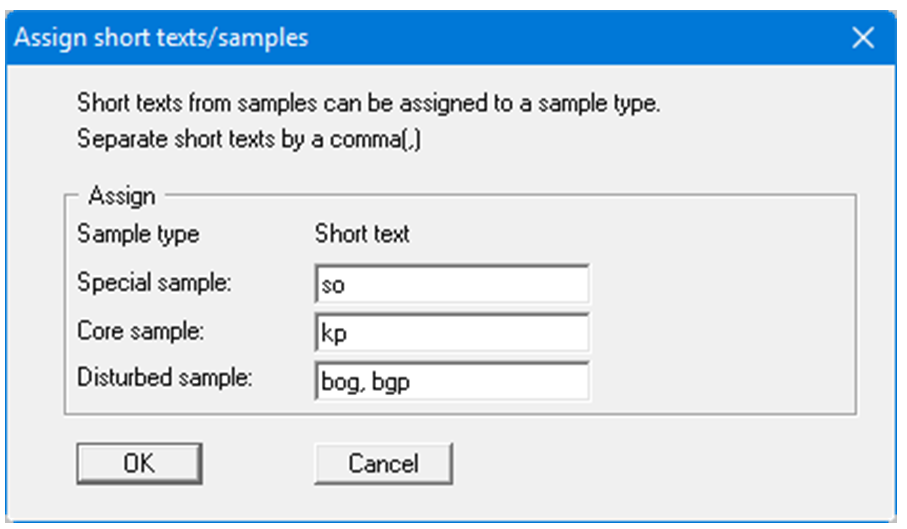
"Groundwater"
This button opens a dialog box allowing you to modify the allocation of the groundwater abbreviations to the types of groundwater."Separate main soil types with:"
If you have two main soil types in a single layer, you can specify whether they are displayed with a comma, a plus sign or a text "and" in this option box."Code numbers with old method"
The code numbers can also be generated in the sequence specified in the settings of the "Long texts" button. Just deactivate this check box.
