GGU-STRATIG: Editor box for layer input
After clicking on the "GGU-STRATIG:" button, you can enter or edit the horizon structure for the corresponding stratigraphic log. The following dialog box shows the input for the first layer of our worked example:
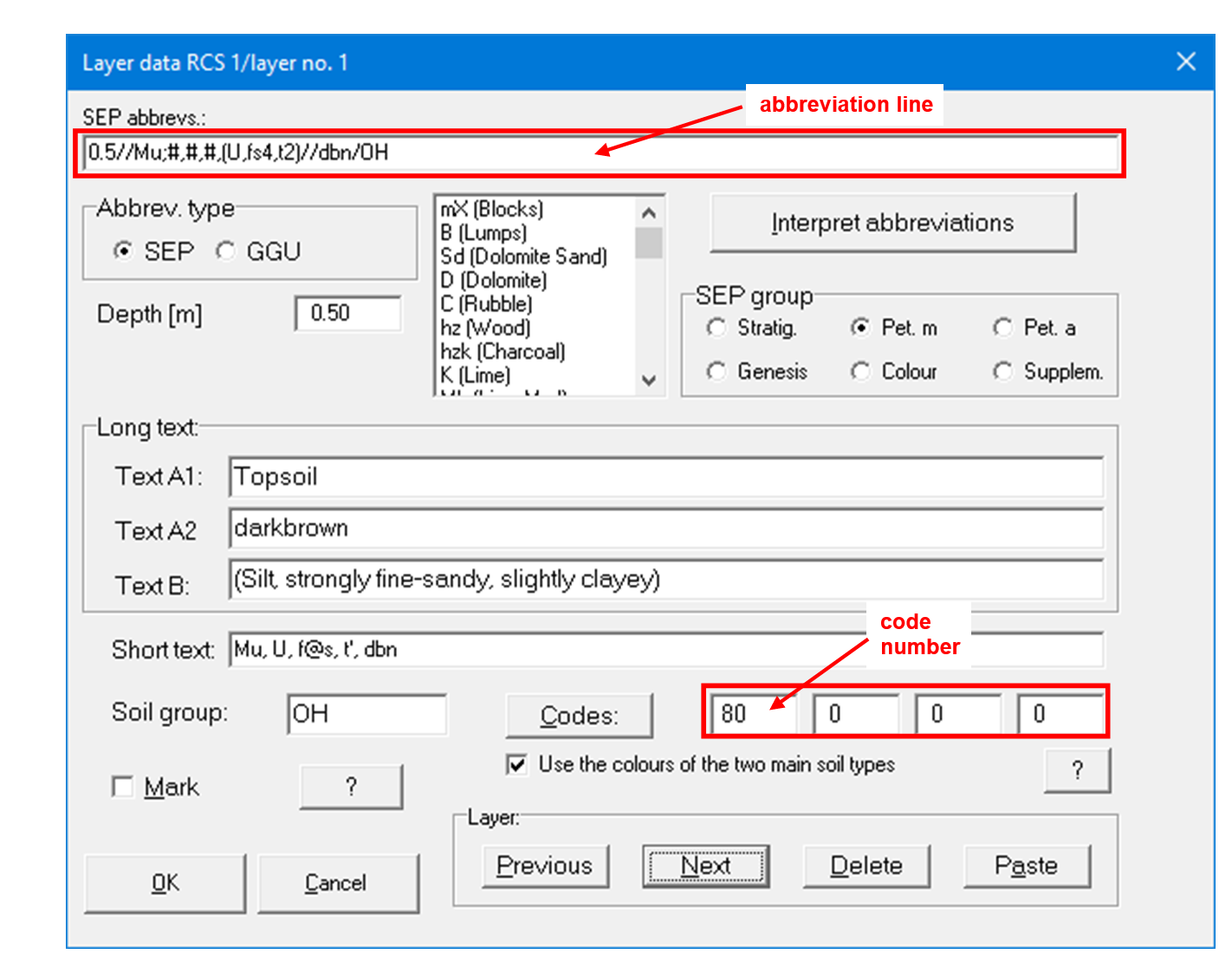
Layer input is always possible via manual input of the description in the corresponding input boxes. It is much quicker to use the abbreviations in the uppermost line, the abbreviation line. By clicking the "Interpret abbreviations" button after entering the abbreviations, the program automatically enters the long texts associated with the abbreviations in the corresponding lines .
The editor box for layer input also contains six buttons, which have the following functions:
"OK"
Layer input is complete. Alterations to the displayed layer will be accepted."Cancel"
Layer input will be stopped. Alterations to the displayed layer will be rejected."Mark"
When defining or changing layers, the text of a layer can be highlighted in colour. This may be helpful to point out abnormalities and inconsistencies during further editing. The highlight colour can be selected in the menu item "Preferences/General"."Previous"
You will return to the previous layer. Alterations to the displayed layer will be accepted."Next"
You will move to the next layer. Alterations to the displayed layer will be accepted."Delete"
The layer displayed in the dialog window will be deleted."Paste"
An additional layer will be inserted in front of the layer displayed in the dialog window.
