GGU-STRATIG: Enter borehole dynamic probing
If you activate the "Borehole dynamic probing (DIN EN ISO 22476-14)" check box in the "Base data" editor box and exit the dialog box, the general dialog box for entering a dynamic probing is displayed in a modified form, e.g. the option for tabular representation is omitted.
In the example file "Ex_Borehole dynamic probing.bop" two borehole dynamic probings were carried out in borehole B3. Therefore, a dynamic probing "BDPL" was first created for the borehole and the check box "Borehole dynamic probing (DIN EN ISO 22476-14)" was activated in the base data. You will see the following editor dialog box if you go to the menu item "Input/Dynamic probing".
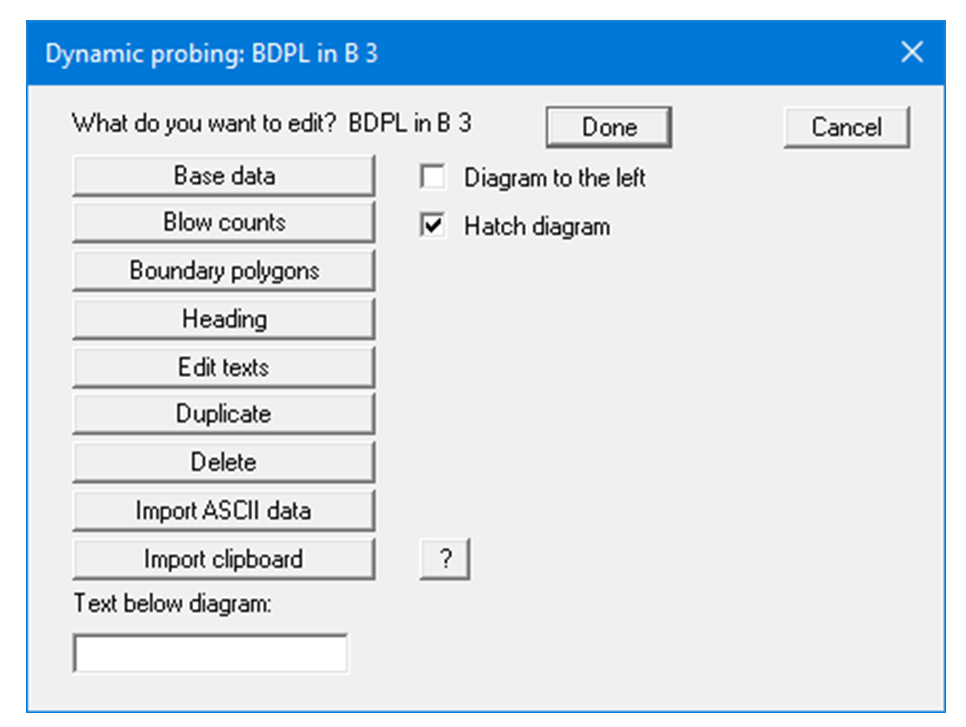
Only one "Blow counts" button is displayed, via which you will see the following dialog box for entering the blow counts:
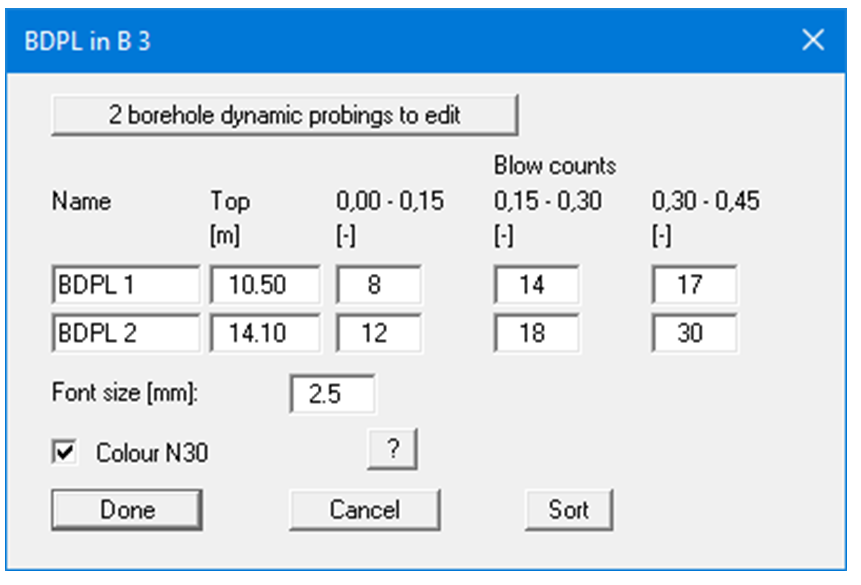
First enter the number of probings you would like to enter using the "x borehole dynamic probingss to edit" button. In the above dialog box 2 borehole dynamic probings have already been created. Enter a name and the top edge for each probing. A spacing of 0.15 m between the blow counts is predefined for a borehole dynamic probing. Complete your blow counts. For the display of the result table next to the diagram you can adjust the font size and have the value N30 coloured. The colour corresponds to your definition in the legend for dynamic probings.
